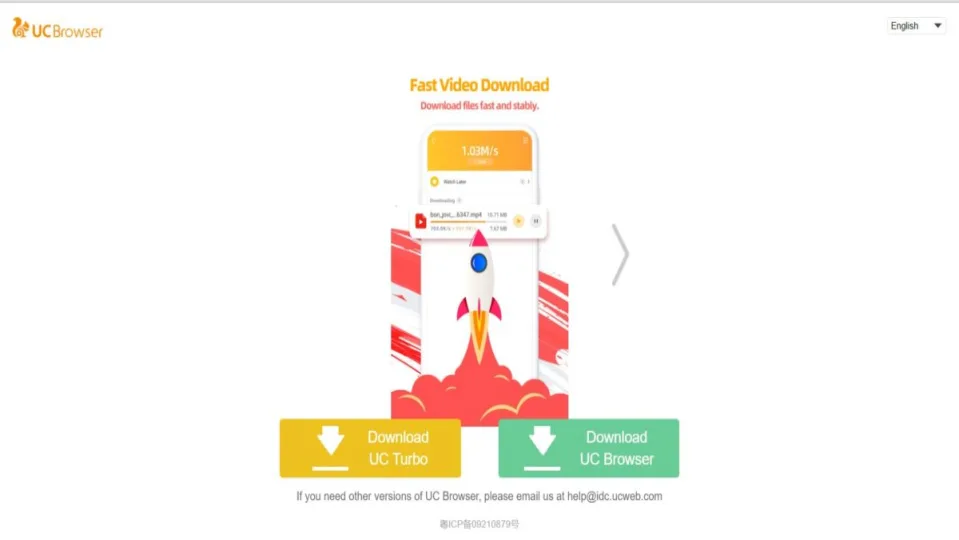UC Browser is becoming increasingly popular, and is now top of the browser pops in China, Indonesia, and India. You can use it to stream, play online games, or download torrents and files.
If you’re keen on using it, here’s how to download different things.
Download free Music

UCWeb has partnered with Hungama Music to allow free downloads of thousands of songs on UC Browser. On the browser, click on Hungama under top sites. This will take you to a page dedicated to this service. You can then either download or stream them.
How to Download movies

Go to any website for downloading movies through a download link. If the link takes you to an ad page, close it and try again.
On the link, a download bar will pop up showing Download for movies. Choose your movie, download and watch it.
Download WhatsApp

Make sure you have the latest WhatsApp version on your phone before you start. To open WhatsApp on your UC Browser, type web.whatsapp.com in the address bar and go to the site, where you will see a QR code. On your phone, open WhatsApp Web and scan the QR Code.
You’ll then be able to see and use WhatsApp on your PC screen. You will have to keep your phone connected to the Internet for it to work.
Download games

Using any reliable apk source on UC Browser, you can access one of the most extensive galleries available for Apps and downloading games using UC Browser on your Android device.
Why Use UC Browser as Your default?
UC Browser is gaining market share, especially in Asia, because it has some attractive additional features. Among them are cloud acceleration and syncing and a fast option that downloads files in multiple parts simultaneously.
UC Browser Turbo 2020 offers a safe, secure, and clean browsing experience that is attracting more and more users, not only in Asia but around the world.