How To
How to Fix UC Browser Certificate Error in 3 Methods
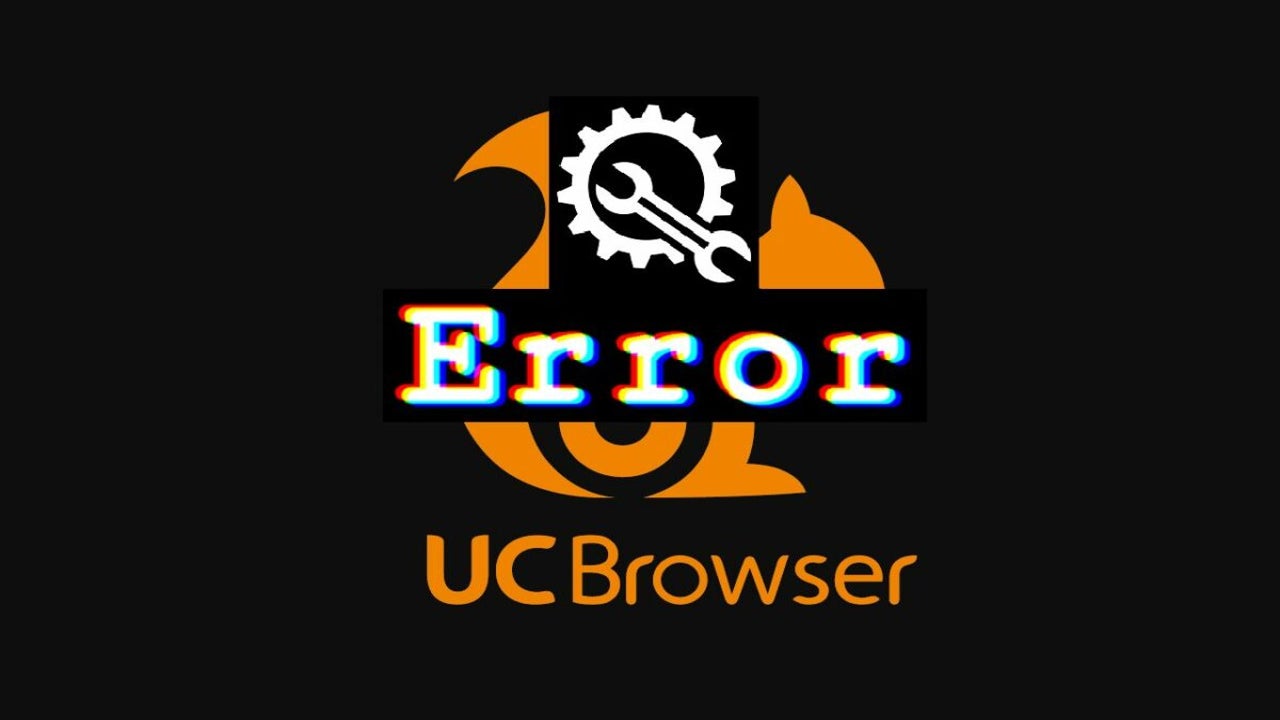
- June 14, 2021
- Updated: July 2, 2025 at 4:04 AM
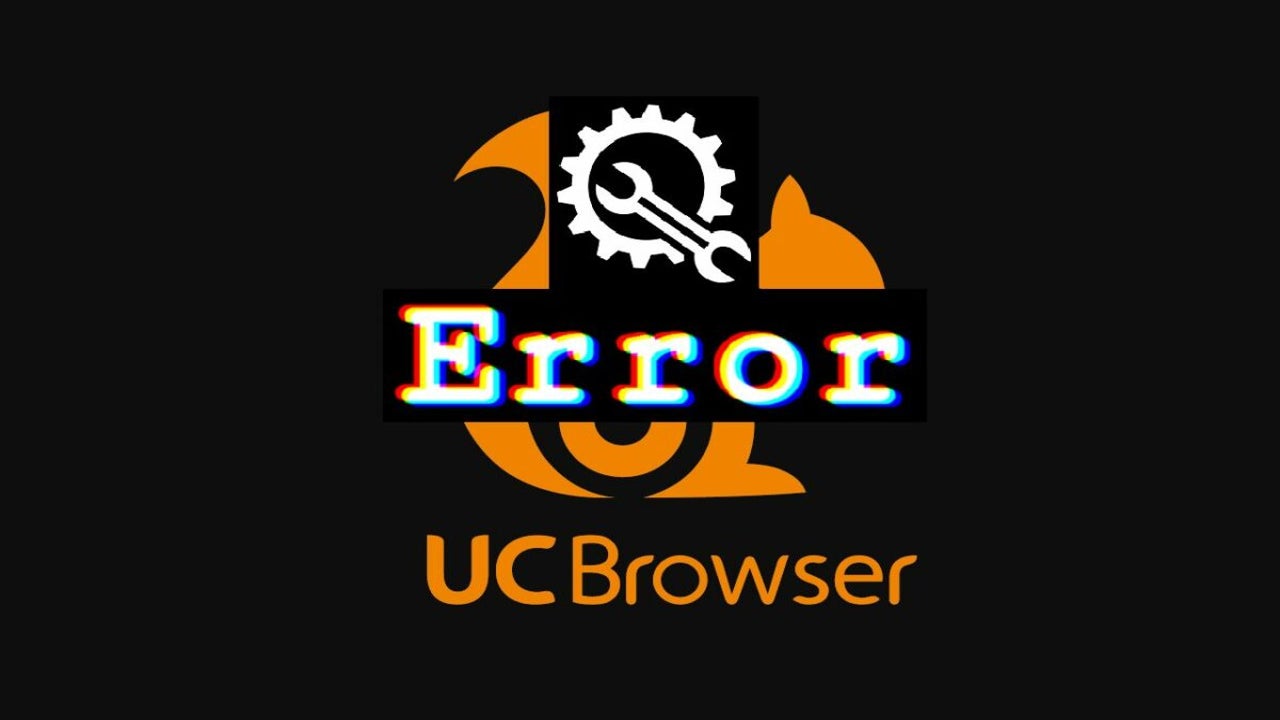
On most browsers, you can simply choose to validate a certificate or ignore an error related to it. With UC Browser, all it’ll do is present you with a message that states “ERROR: NET::ERR_CERT_INVALID.” Strangely, it even shows you this error with some trusted sites, sometimes after a new browser update.
If you’re sitting with a UC Browser certificate error, there are a few things you can try.
Reload the Page
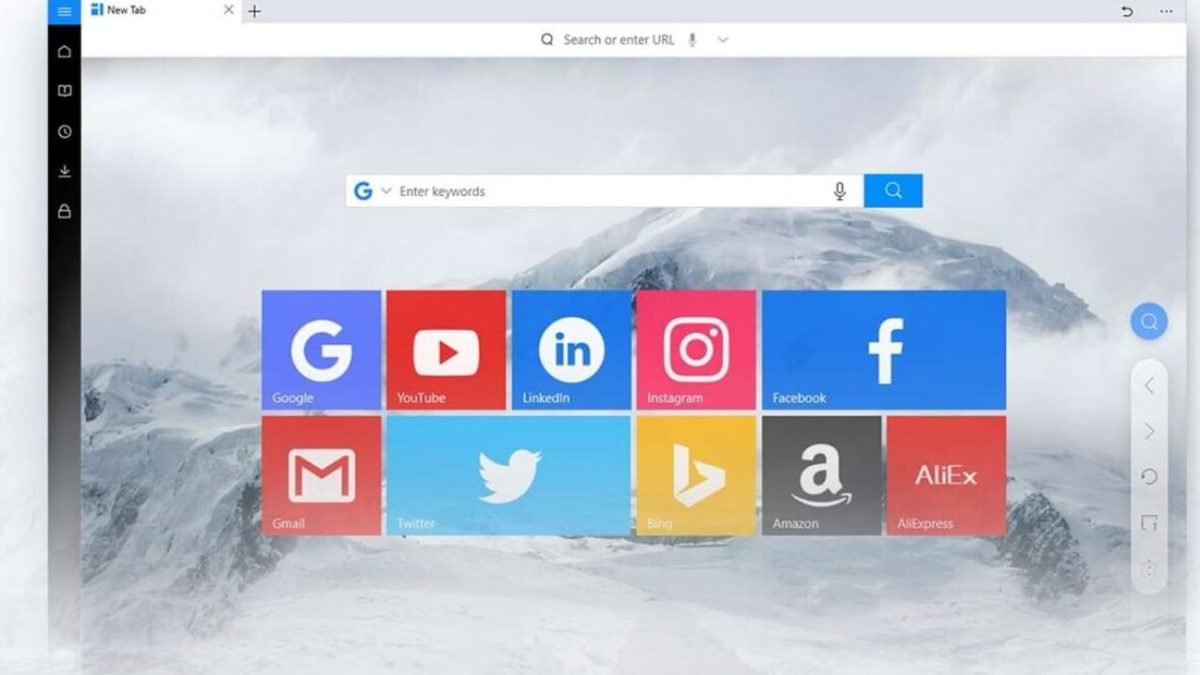
The easiest solution may be to just reload the page you’re wanting to visit. The error might just be a momentary glitch, resolved when you refresh the page. Of course, if you have our luck, the chances are that this won’t work at all.
Don’t Use Public Wi-Fi
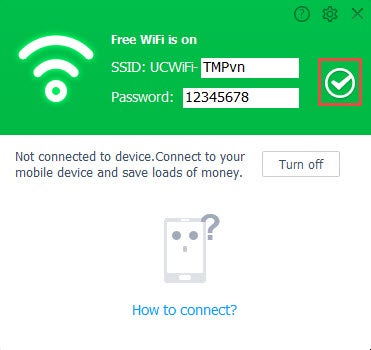
Public Wi-Fi usually runs on HTTP instead of HTTPS. If you’re visiting a site that holds private information, it won’t be secure on an HTTP connection. Therefore, you’ll receive a certificate error message if it conflicts with the page settings. When you connect to a private connection, the chances are that the error won’t appear.
Clear Browsing Data
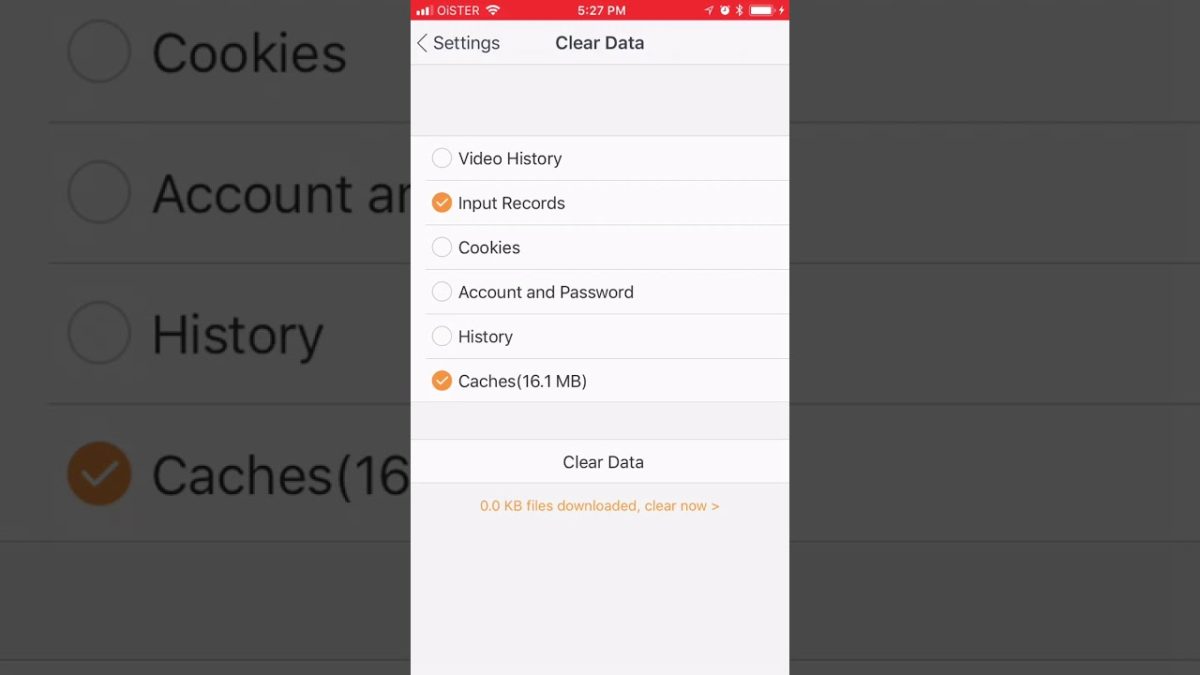
Another solution you can try is clearing UC Browser’s cache and browsing data. You can also clear the browsing history, which might remove the error if there’s some conflicting glitch in the browser. Once the data and cookies are refreshed, you’ll have a better chance of entering the site.
Life without errors
While we’ve provided you with some solutions, there’s no guarantee that they will work. UC Browser may choose to not allow you to visit specific sites for your data’s security, and there won’t be any way around it.
If you’re desperate to get into the page, you might want to try a different browser where you can choose to accept certificates.
Latest from Shaun M Jooste
You may also like
 News
NewsRed Dead Redemption 2 is undergoing a major change on Steam that has the entire community waiting for news about the game
Read more
 News
NewsThat time in 2007 when GameStop received thousands of calls asking about a game from 16 years earlier… And no one understood anything
Read more
 News
NewsThis is CometJacking: a new way to steal all your data
Read more
 News
NewsValve removes a Counter-Strike 2 map 48 hours after its release due to copyright issues and racist jokes
Read more
 News
NewsThe creator of Fable and Black and White has a new video game in the works, but he says we should lower our expectations
Read more
- News
The creators of the upcoming Black Ops 7 want to redefine what Call of Duty is and they can do it because they have done it once before
Read more