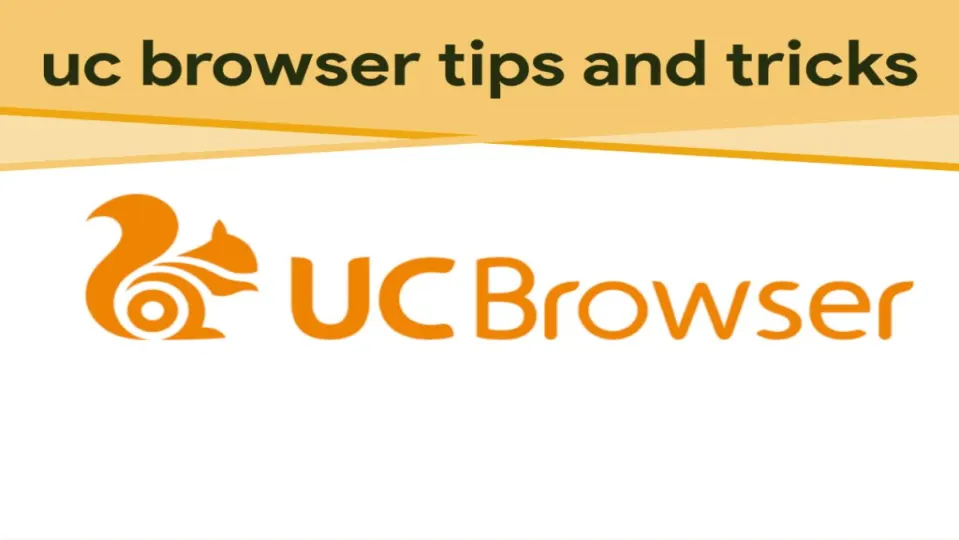Most people think web browsers are all the same. They expect their browser to navigate the internet and do basic things like visit websites and download information, music, or videos.
UC Browser, although relatively new, offers many great tricks and special features other browsers don’t have. Here are three of them.
UC Browser Ad Blocker
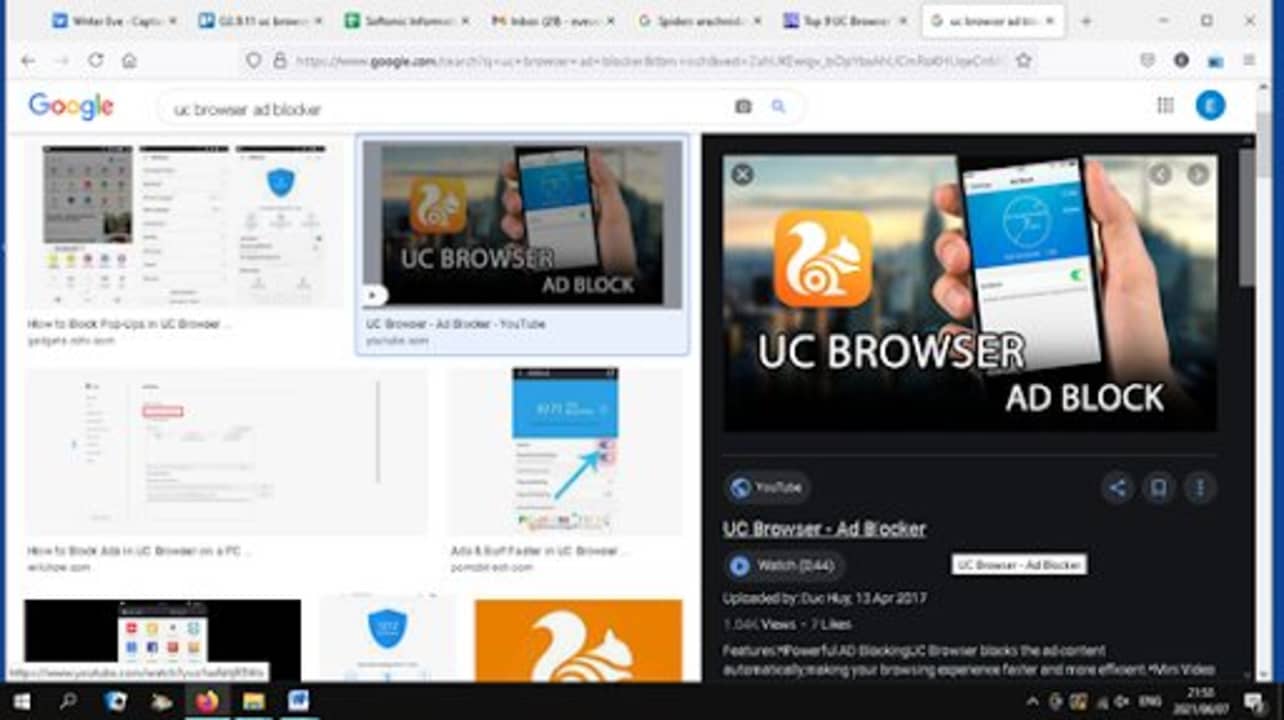
Ads that cover most of the screen on a website or webpage are very irritating. If you can only find the information you need on a site with too many of those ads, the UC Browser can shield you from them. You can implement the Ad Blocker in the Settings menu.
Publishers and website owners might object to blocking ads on web browsers, but the website you want loads 60% better when you use Ad Blockers to counter them.
Perfect Import-Export sync
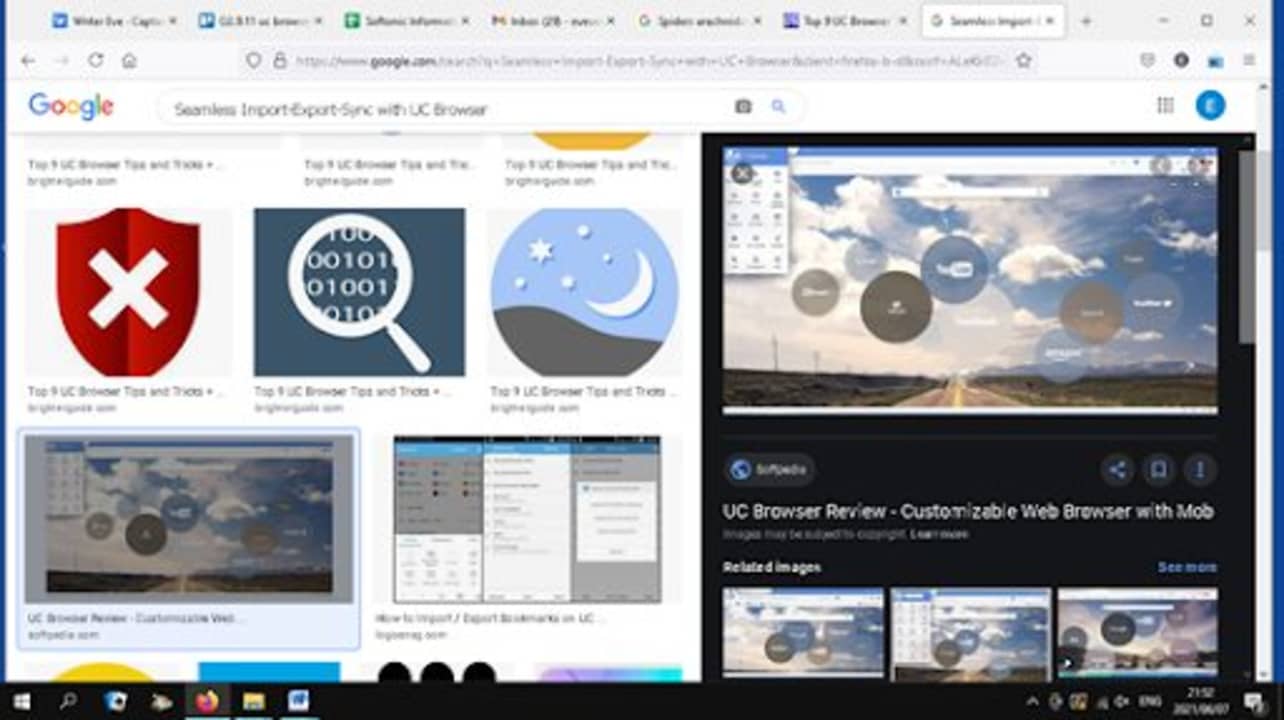
UC Browser perfectly synchronizes your data in the cloud. It enables you to sync data between different devices just by signing in to the browser. This also applies when you import and export bookmarks from other browsers.
Not only UC Browser can do this, but it uses less memory and not as many of your device’s other resources. That’s why this browser is ideal for slower, older computers. And it makes powerful modern machines perform even better.
Enabling night vision
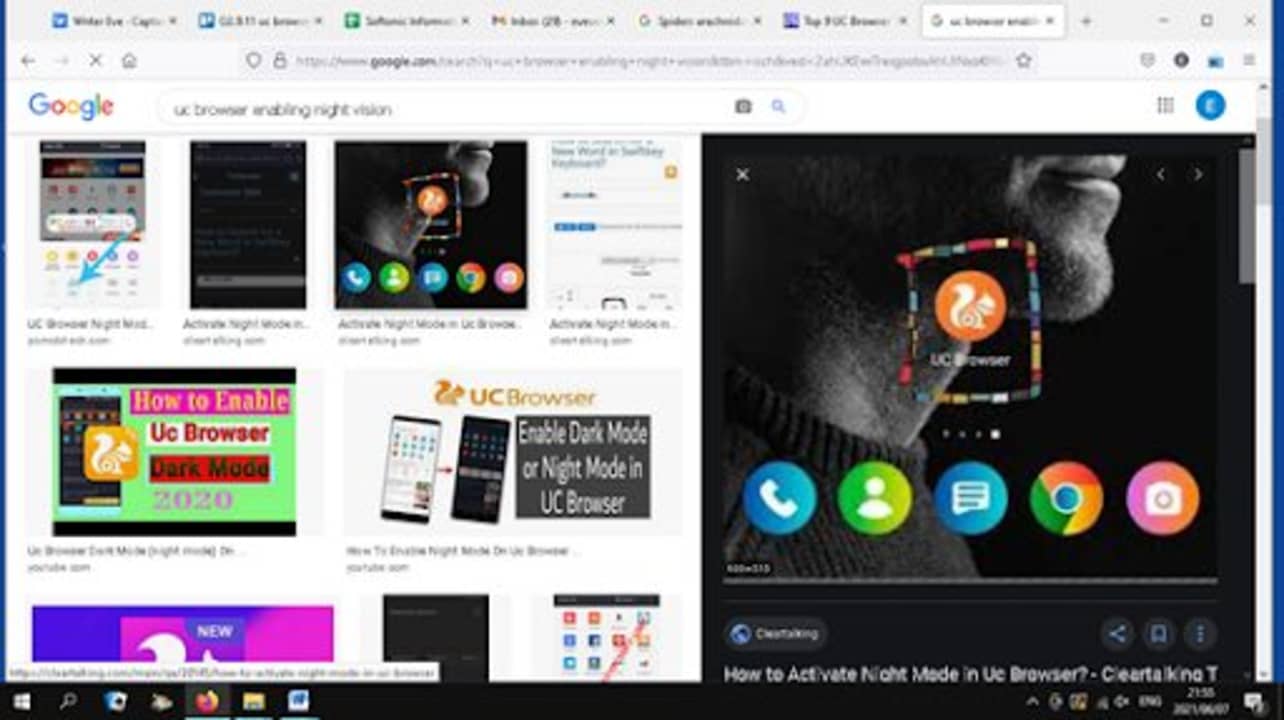
Although this feature is new to another older and more established browser, UC Browser has offered it for quite a long time.
Enabling night mode from the menu helps keep your eyes healthy. It reduces the amount of blue light entering your eyes which allows you to sleep better.
Why UC Browser Should be Your Choice
UC Browser is gaining in popularity, especially with people who use it on their mobile devices. It has many excellent features, including that it’s speedy. The developers work hard to improve it because they want to provide the best browsing experience possible.
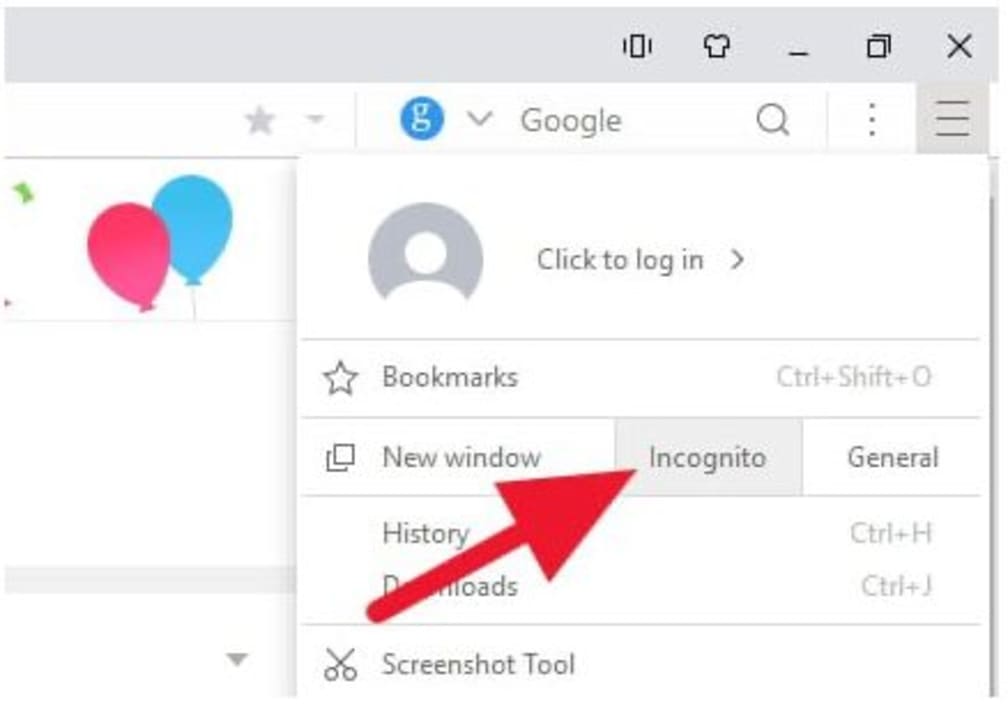
How to Enable Incognito Mode in UC Browser
MORE TIPS